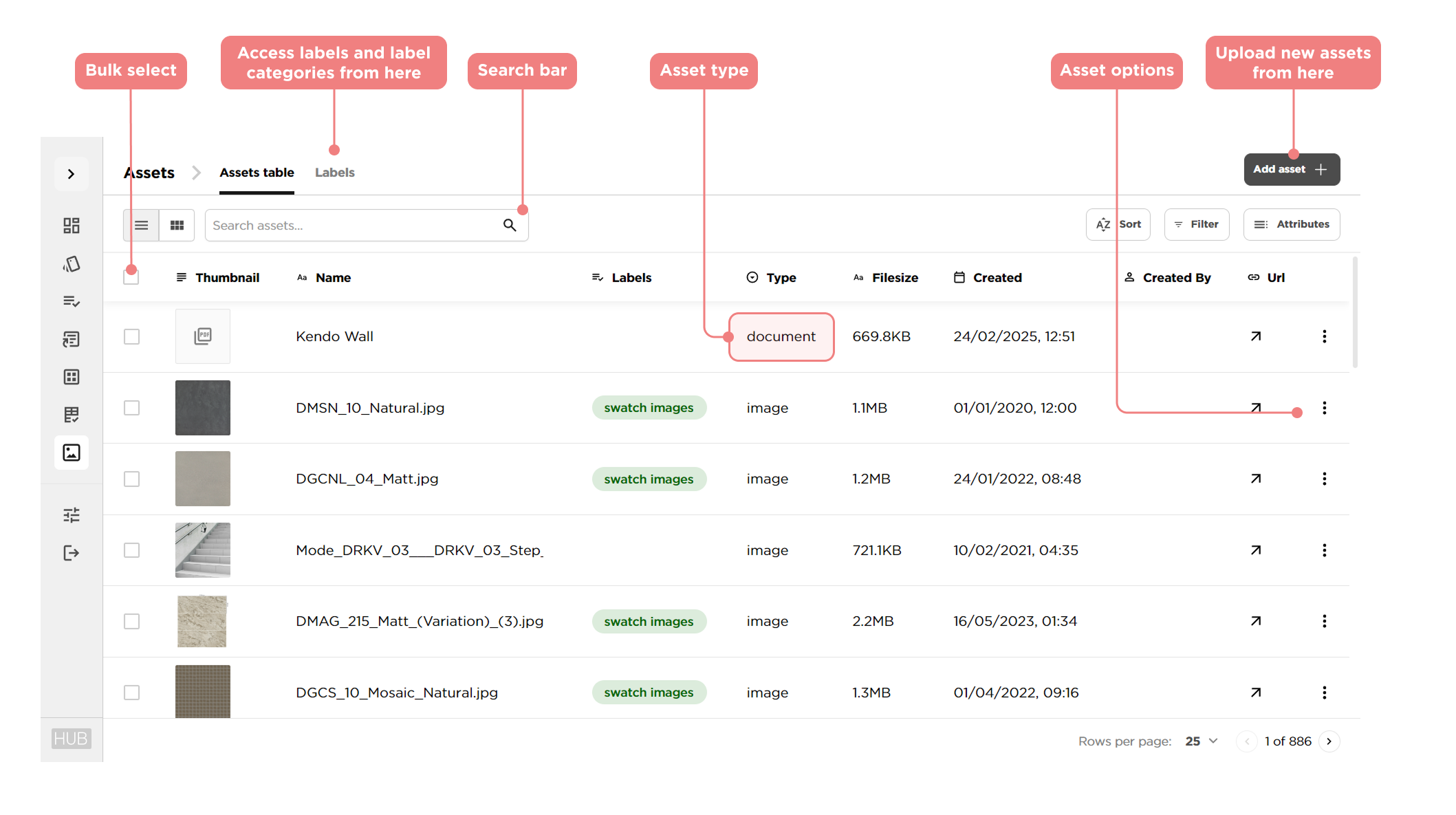Assets overview
The Assets page in Hub allows you to efficiently manage digital assets related to your products. Here, you can perform actions such as uploading new assets, organizing them with labels, and searching for specific files.
Key features
- Bulk select – Select multiple assets at once for bulk actions.
- Labels– Organize and categorize assets by applying labels and label categories.
- Search for assets – Quickly locate specific assets using the search bar.
- Asset type – Filter assets by type for better organization.
- Asset options – Access options related to each asset, including editing and deleting.
- Upload new assets – Easily upload new assets directly to the system.