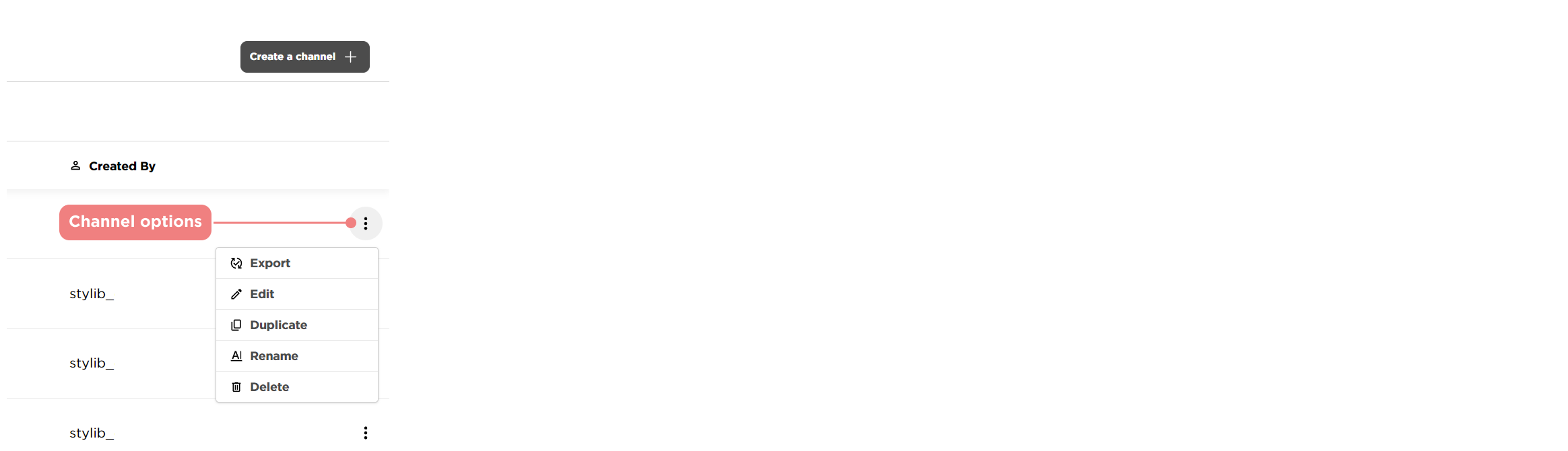Managing channels
Channels allow you to export product data in a structured format, such as XLS or CSV, for external use. Once a channel is created, you can manage it by editing details, duplicating existing configurations, renaming for clarity, or deleting channels no longer needed. This section outlines the available actions to keep your channels organized and up to date.
Creating a new channel
-
Go to the channels page – Click on
Channelsin the left panel. -
Click
create channel– Start a new dataset setup. -
Name your channel and set export format – Enter a name for quick reference.
-
Map attributes – Select relevant product data to include.
-
Export– Download the dataset in XLS or CSV format.
Managing channels
Actions you can perform:
Click the 3 dots on top right corner of the table to perform the following actions:
-
Edit– Modify filters or product selections within a channel. -
Duplicate– Create a copy of an existing channel for a different use case. -
Rename– Update the channel name for clarity. -
Delete– Remove a channel when it’s no longer needed.