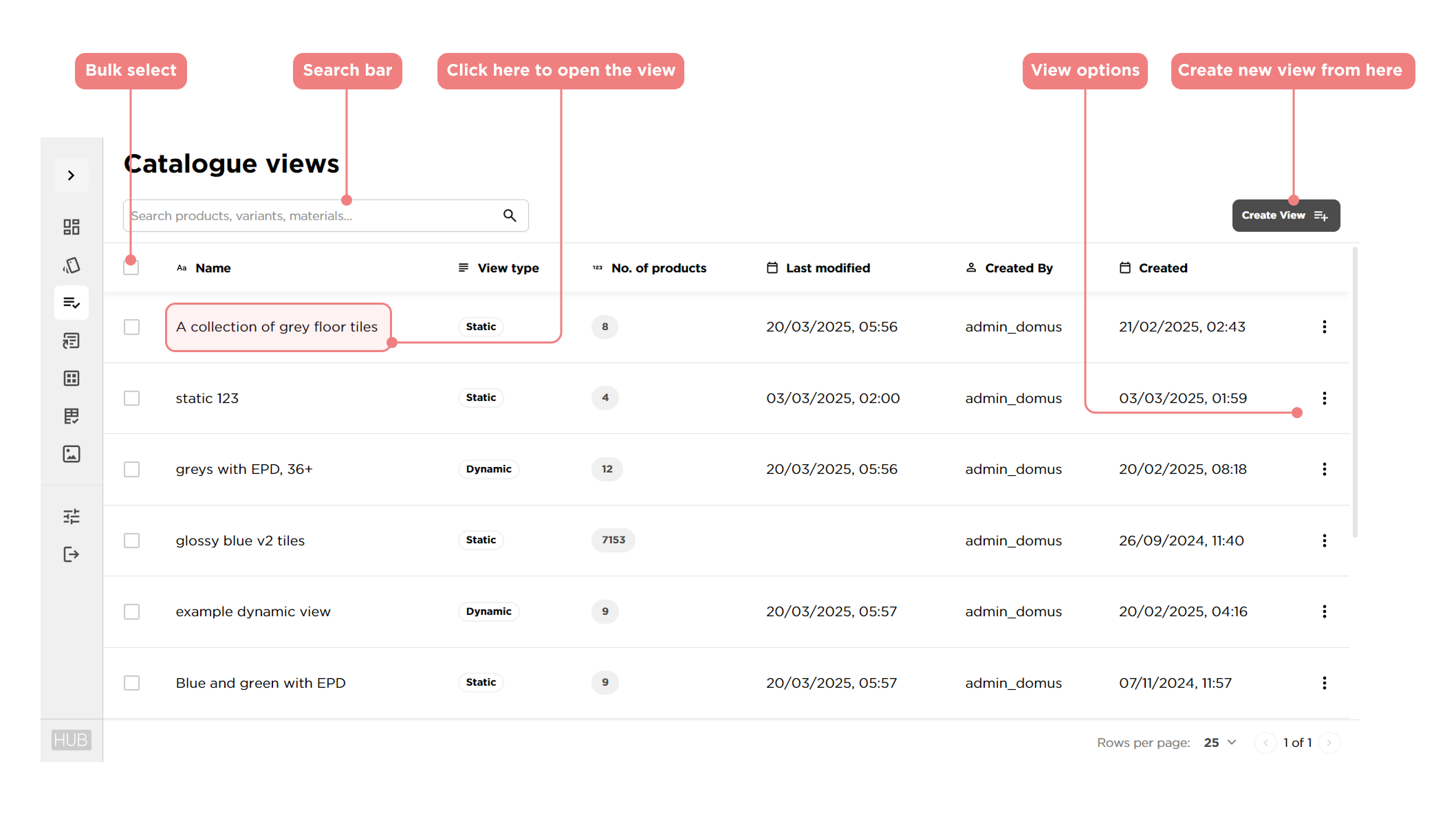Views overview
Views in Hub provide a way to save and organize product lists for quick access. They eliminate the need to repeatedly apply filters by allowing users to store both fixed selections and dynamically updating lists based on predefined criteria.
What are views?
Views in Hub allow you to save and organise specific product lists for quick access. They help streamline catalogue management by letting you filter and store relevant product selections for different needs.
Static vs. Dynamic views
- Static views – A manually saved list of selected products. The content remains unchanged unless updated manually.
- Dynamic views – A view that updates automatically based on applied filters. Any new product that matches the set criteria will be included.
Key features
- Search for a view – Use the search bar to quickly find an existing view.
- Bulk select variants – Select multiple variants within a view for batch actions.
- Open a view – Click on a saved view to display its associated products.
- View options – Manage,
rename,duplicate, ordeleteviews. - Create a new view – Use the
Create Viewbutton to save a filtered product list. - Views selector – Switch between different saved views from the top-left menu.