Searching for products
Hub’s catalogue search allows you to locate products and variants using filters and attributes. Apply specific criteria such as material type, finish, or specification to refine results efficiently.
- Search the catalogue – Enter a keyword or product name in the search bar to browse the catalogue.
OR
-
Apply filters – Narrow down results by selecting relevant filter options.
-
Combine multiple filters – Refine your search further by adding additional filters to match specific requirements.
-
View product variants – Explore different variations of a product to find the best match for your needs.
How to apply filters
-
Click the
filterIcon – Located on the right side of the home page. -
Select an attribute – Choose a key attribute (e.g., material type, finish, certification).
-
Apply a filter and value – Define the criteria you want to filter by.
-
Use
AND/ORconditions – Combine multiple filters for a more precise search. -
Add filter group– Organise filters into groups to refine results further. -
Remove applied filters – Click the
binicon to clear the selected filter.
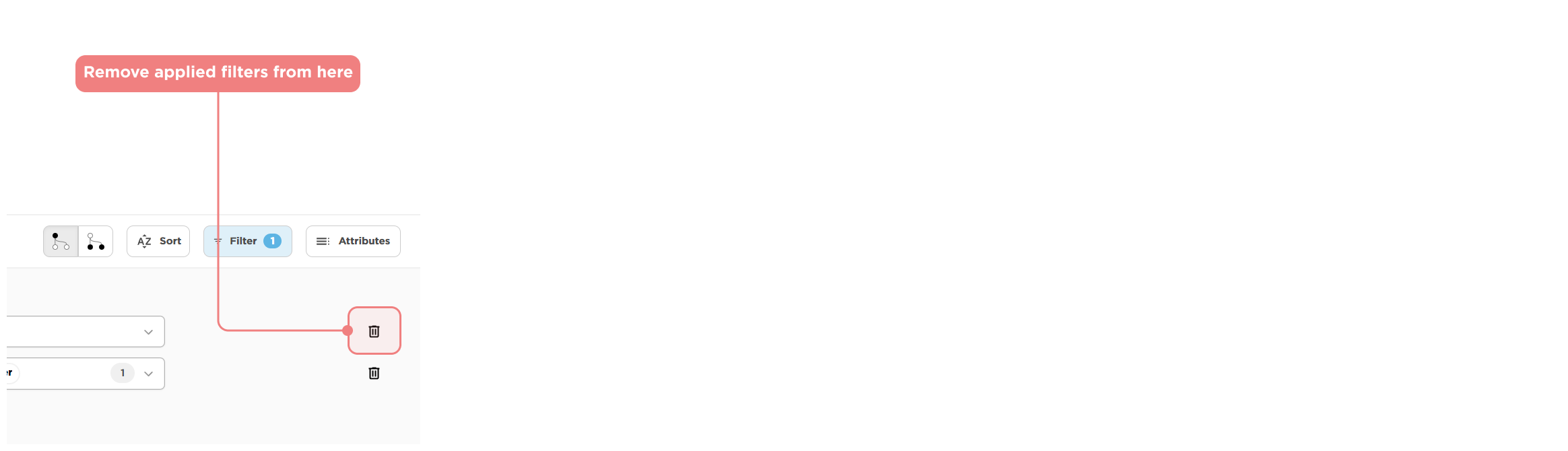
- Number of filters applied – Circled blue number displays the total number of active filters for quick reference.
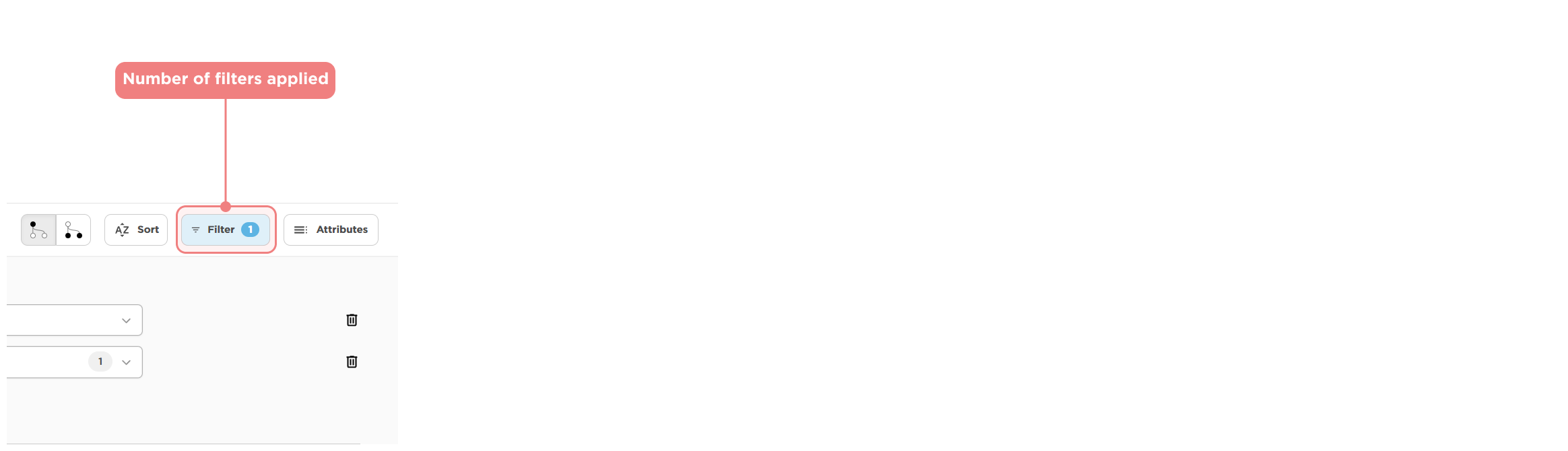
Each attribute type has a specific set of conditions that can be selected to change the parameters of the filter. Learn more about attribute types and how they work in this article.