Displaying product information
The attributes panel allows you to customize which product details are displayed in the catalogue view. You can add, remove, and rearrange attributes to focus on the most relevant information for your workflow.
Actions you can perform:
Search attributes
- Click on the
attributespanel icon located on the right side of the screen. Use thesearch barto quickly find specific attributes.
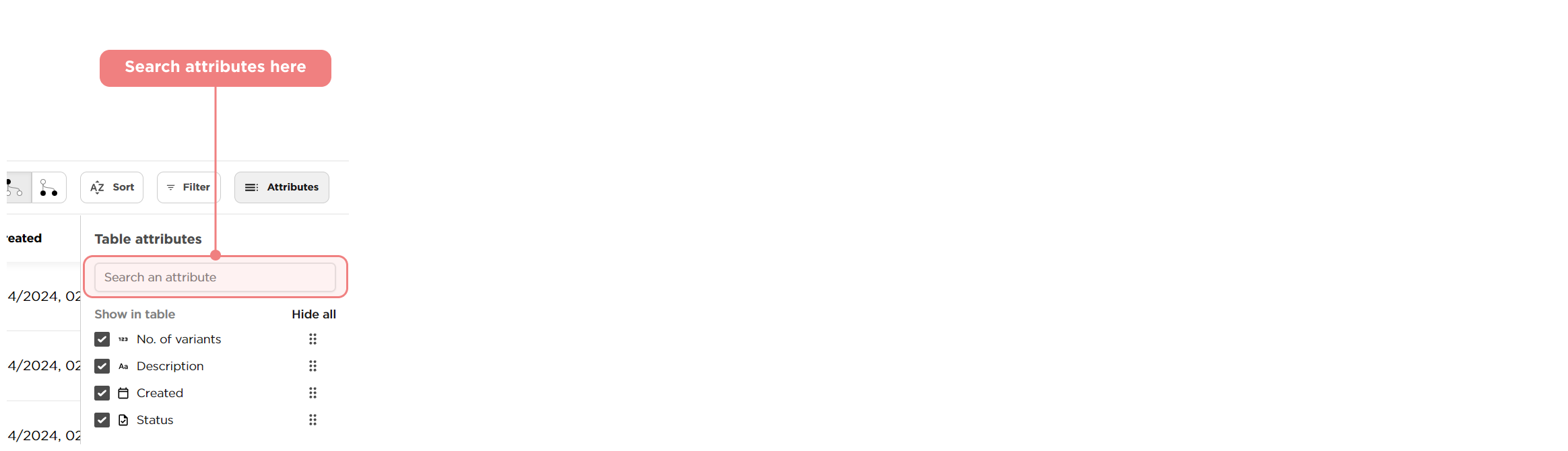
- View available attributes – A list of all product attributes will appear.
Selecting and unselecting an attribute
-
Checkto add it to the table. -
Uncheckto remove it from the table.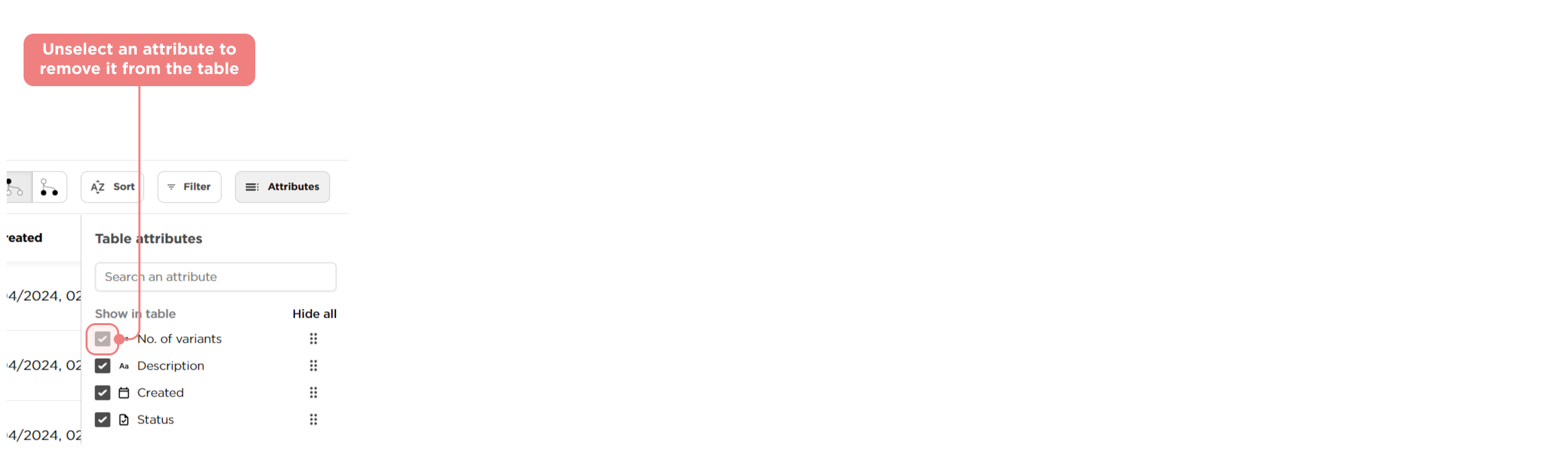
Reorder attributes
-
Drag the
dotsnext to an attribute to change its position in the table.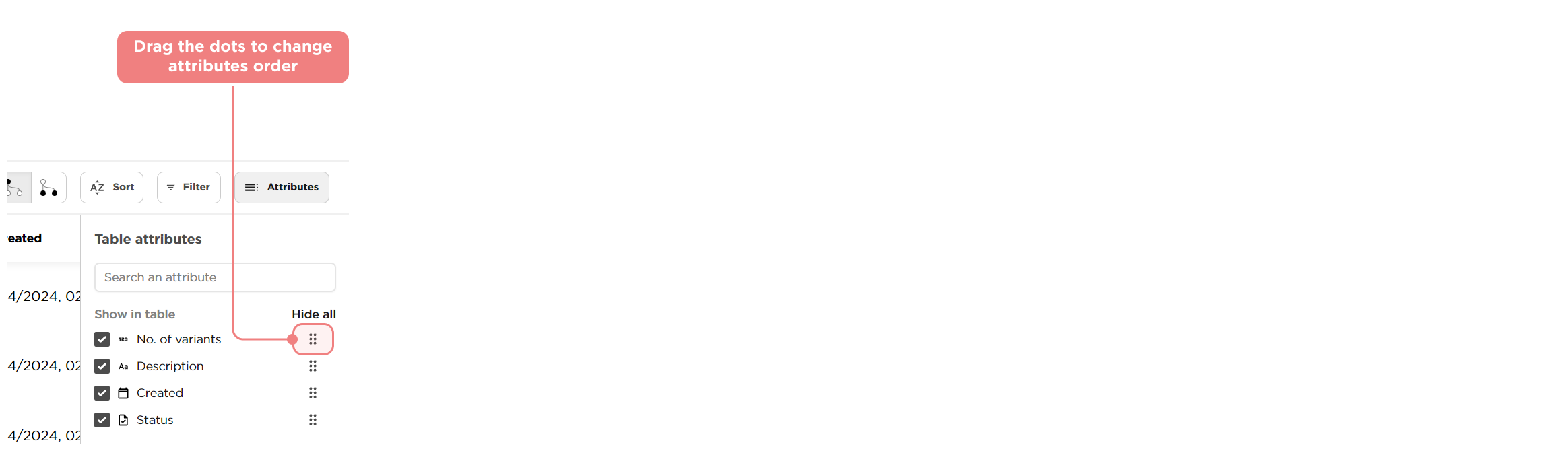
Watch the video below for a step-by-step walkthrough